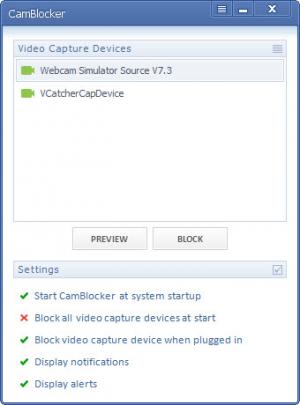Wolfcoders CamBlocker
1.0.0.2
Size: 0 Bytes
Downloads: 4475
Platform: Windows (All Versions)
If you’re worried that your child, sibling, girlfriend, or anyone else with access to your PC will inappropriately use the webcam, you can block access to it with the WOLFCODERS CamBlocker application. And you can block access to the application itself by locking it with a password.
The WOLFCODERS CamBlocker installation file is half a mega in size– 454KB to be more precise. This means that even on a lousy internet connection, it will take but a moment to get the installation file on your PC. Support for Windows XP, Windows Vista, and Windows 7 is provided. So once you have the 45KB file, run it, click through the setup wizard, and you will have WOLFCODERS CamBlocker up and running on your PC.
The interface this application has to offer is incredibly simple. At the top you have a list of detected video capture devices. In the middle you have the Preview and Block/Unblock buttons, and down at the bottom you have a list of Settings.
The “Block all video capture devices at start” option and the “Start CamBlocker at system startup” option are enabled by default. This means that when you start your computer, the application will start automatically and will block all the video capture devices it detects. To ensure that no one can unblock the video capture devices, you can password protect the WOLFCODERS CamBlocker application.
Because it is only free to try, WOLFCODERS CamBlocker will not permanently block video capture devices – it will unblock them after a while. A license is needed to get rid of this limitation.
Make sure that you and only you can use your webcam. WOLFCODERS CamBlocker prevents others from accessing it.
Pros
Takes very little time to download and install WOLFCODERS CamBlocker. The application can automatically run at startup and it can automatically block video capture devices when it launches. It can also automatically block video capture devices when they are plugged in. Access to the application can be password protected.
Cons
The trial unblocks video capture devices after a while.
Wolfcoders CamBlocker
1.0.0.2
Download
Wolfcoders CamBlocker Awards

Wolfcoders CamBlocker Editor’s Review Rating
Wolfcoders CamBlocker has been reviewed by George Norman on 03 Jul 2012. Based on the user interface, features and complexity, Findmysoft has rated Wolfcoders CamBlocker 4 out of 5 stars, naming it Excellent